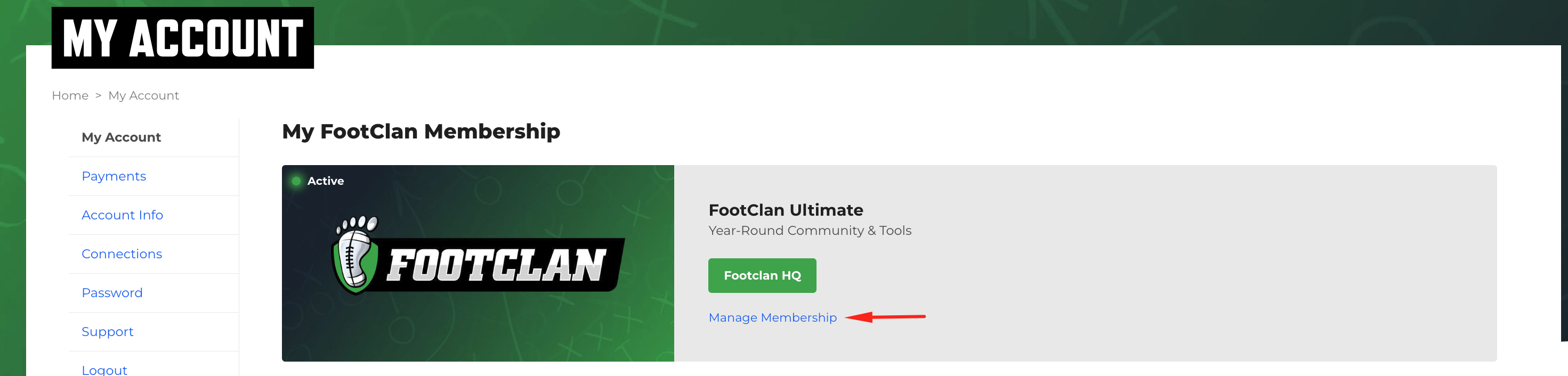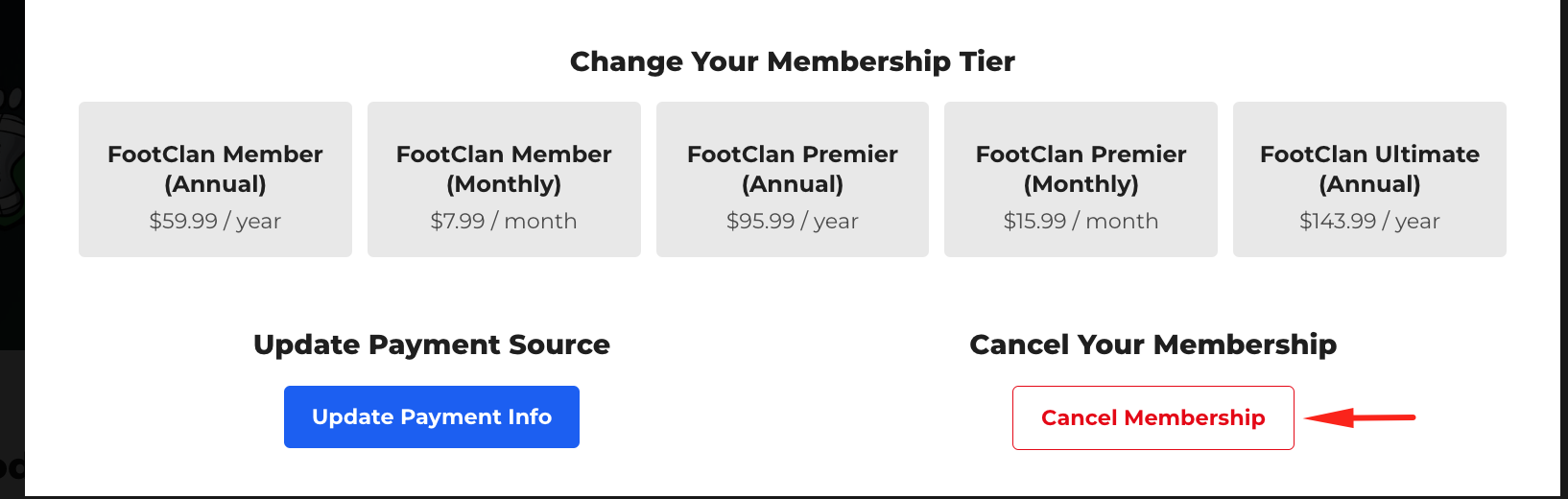How do I cancel my membership?
If you subscribed on our website:
To cancel your membership, head to your Account Page and then click "Manage Membership"
From there, click the Cancel Membership button.
For subscriptions purchased via app you must cancel via your platforms subscription portal.
If you want to cancel a subscription from Apple
Open the Settings app.
Tap your name.
Tap Subscriptions.
Tap the subscription.
Tap Cancel Subscription. You might need to scroll down to find the Cancel Subscription button.
If you want to cancel a subscription from Android:
Go to subscriptions in Google Play.
Select the subscription you want to cancel.
Tap Cancel subscription. Follow the instructions.
Cancelling will turn off recurring billing for your membership. You will retain access for the remainder of your initial subscription.