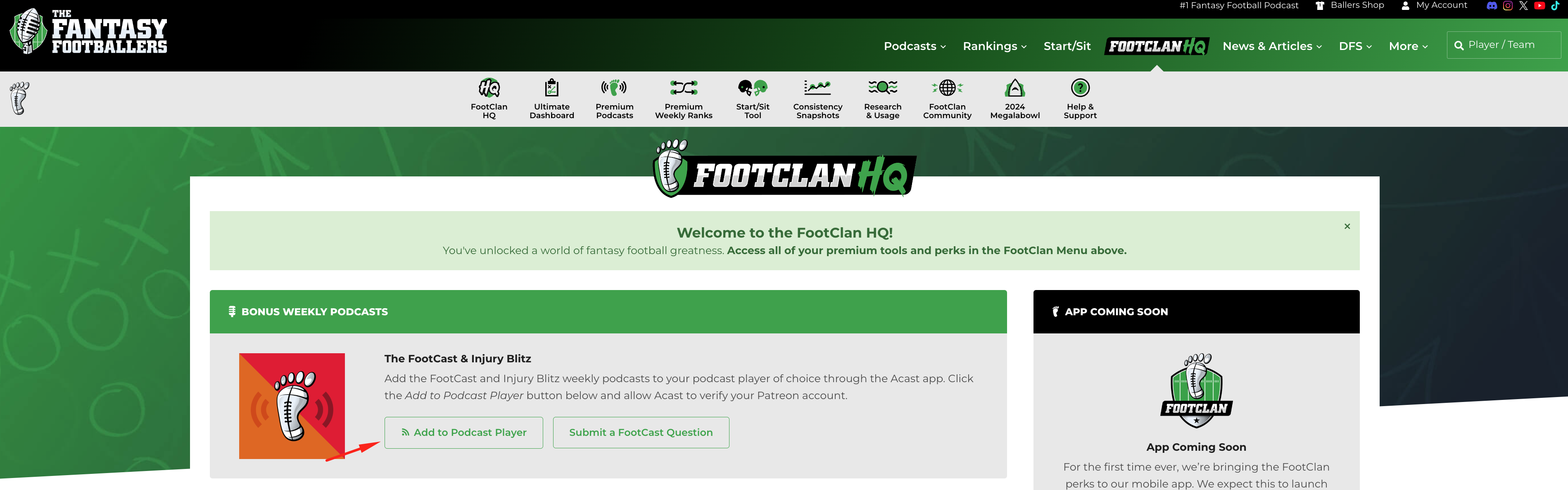How do I listen to the FootCast?
Edited
In order to listen to the FootCast, you need to add it to your podcast app.
The app needs to be able to support a custom RSS feed however. Some common apps that support custom RSS feeds are: Apple Podcasts, Pocketcasts, Overcast, Castbox, Downcast and Podcast Addict. Spotify unfortunately does not support custom RSS Feeds.
You can add the FootCast to any of the above apps by going to the FootClan HQ and clicking the "Add to Podcast Player" button. From there follow the instructions as listed and you'll be able to listen on supported apps.