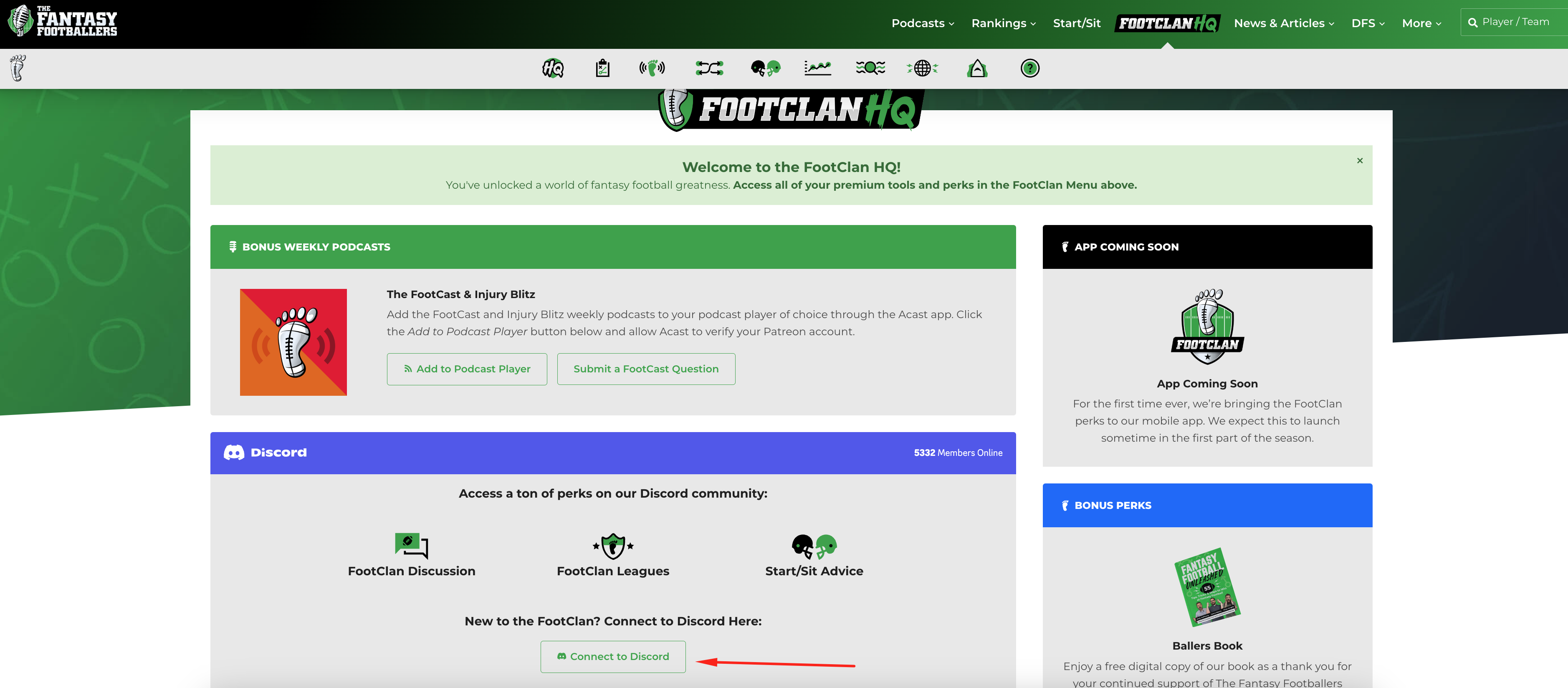How do I unlock access to the Discord Server?
To sync to Discord and unlock all channels simply go to FootClan HQ and click the "Connect to Discord" button.
It will then ask you to log into your Discord account. One you provide that info you should be synced up with full access.
Note for Legacy Patreon Members (Still pledged through Patreon)
Go to Patreon
Log into your Patreon account if prompted
Click “Connect” next to Discord
Log in using your Discord account or create a new one if you don’t have an account.
The process can sometimes take a few minutes. If you don't have access still, we recommend logging out of Discord and back in. You'll know it works when your name on Discord changes color and you can see/post in the channels.
Note: Please be aware that the lock icons on the channels do not go away, those simply indicate premium FootClan member only channels.