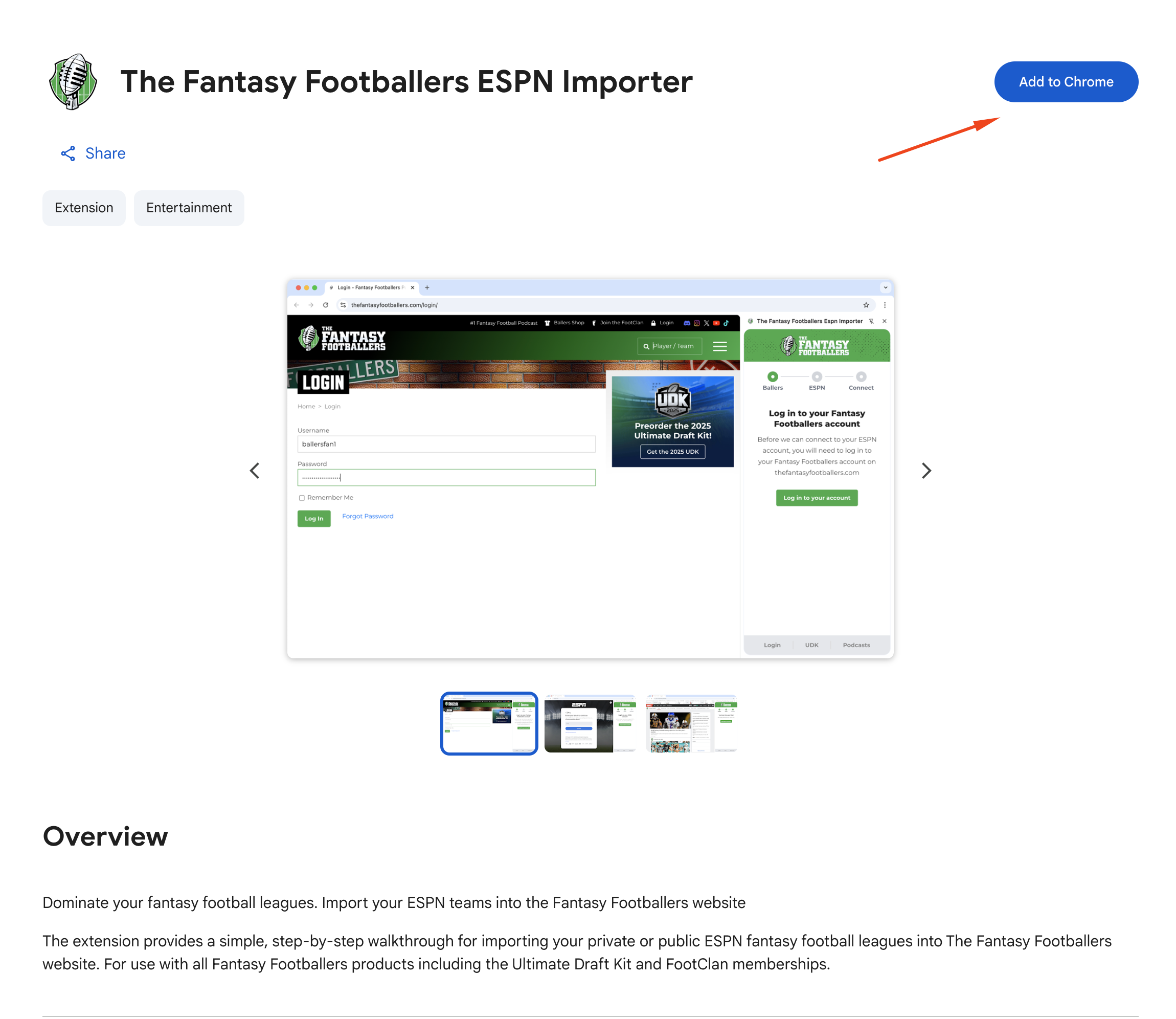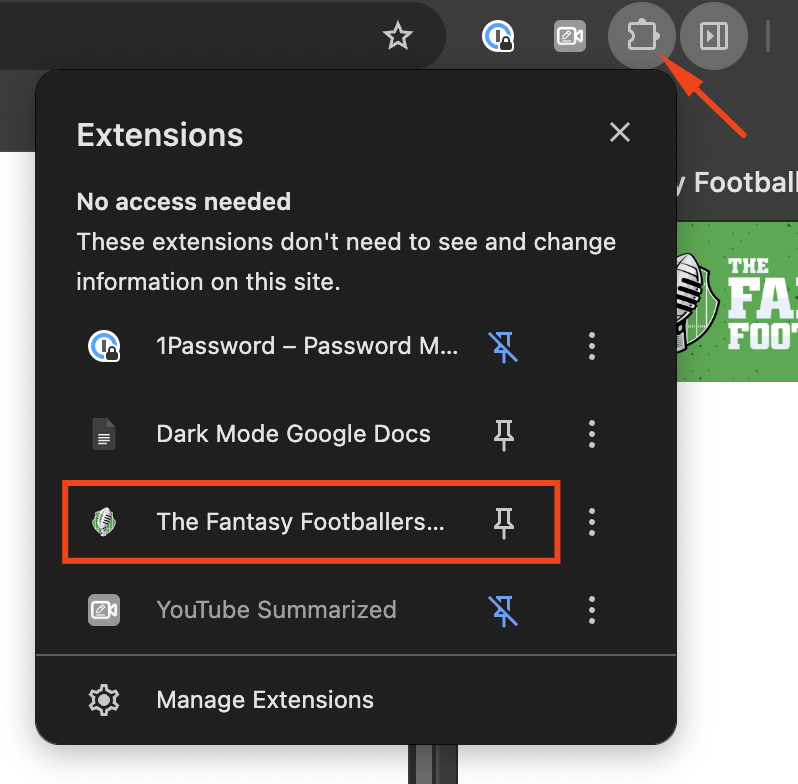How do I import my ESPN League?
To import your ESPN league data we need access to your ESPN league's info.
In order to access that for both ESPN Private and Public leagues you will need to install a Chrome extension that enables us to import this data.
To do this. go to the Ultimate Dashboard and click "Import League". Select ESPN as your platform and a it will display a "Get Chrome Extension" button with a link to the Chrome extension installation page:
https://chromewebstore.google.com/detail/the-fantasy-footballers-e/bpliidecjmjobfhgldbjlpnhmdnpjpce
Click the Add to Chrome button, then click add extension. You should see a popup that confirms the extension was added. After that, click the puzzle piece icon next to that and select the ESPN Importer:
Once you click the importer a side bar will open up and request you to log in to your Fantasy Footballers account. Simply follow the prompts in this side bar to import your team.
Once your team is imported, you can close out the side bar and remove the Chrome extension if you prefer.