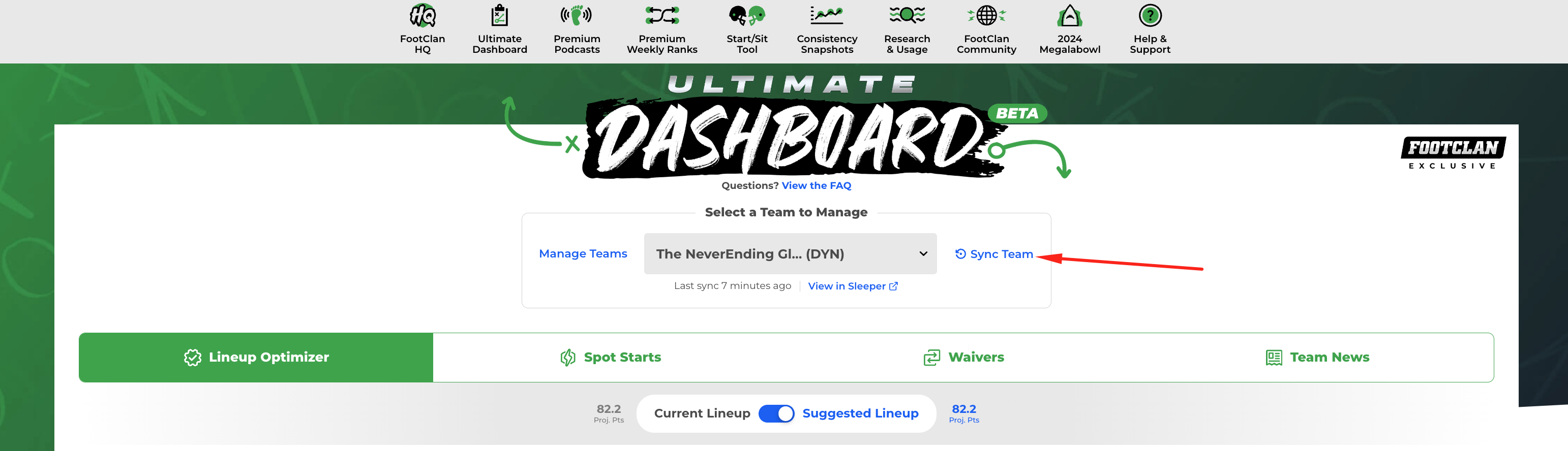My team/roster has not updated with recent changes I made.
Edited
You just need to re-sync your team. Head to the Ultimate Dashboard make sure you have the team selected in the drop down and then click the sync button. This will update your team to it's current roster.
You will want to sync your team whenever a player is added/removed from your roster in order to have the most current version in the dashboard.