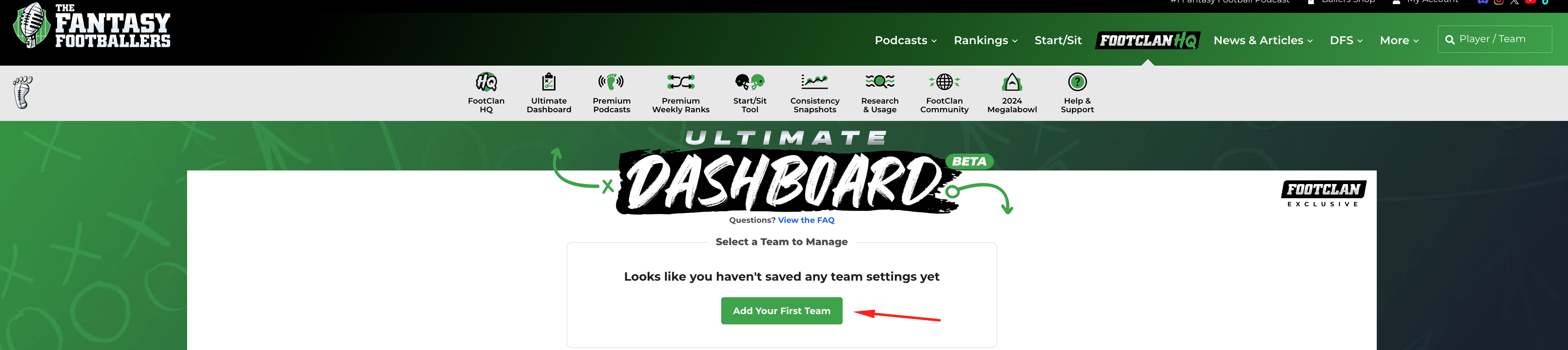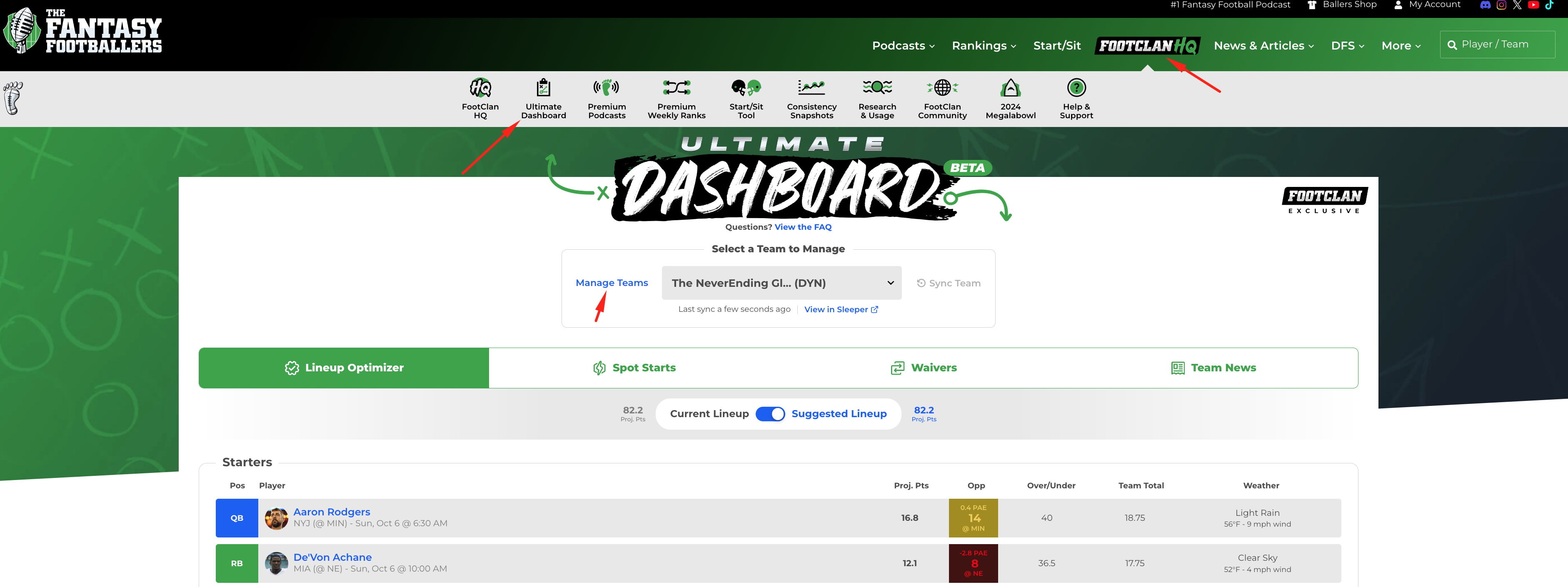How do I add my team to the dashboard?
Edited
If you are adding your first team to the Dashboard click the blue "add your first team" and you can begin the import process.
If you are adding any additional teams, click the “Manage Teams” button on the left of the team management panel. Then click the green button "Add New Team"
If your team is on a supported platform you will be able to import it automatically. Click the platform and follow the instructions.
If you play on a non-supported platform you can manually create a team by inputting your scoring settings and roster. This will save the team and allow you to use the lineup optimizer and players news tabs even without being able to import/sync.